1
Microbit kits to start coding
Microbit kits to start coding
Content
Get hands-on with computer science and technology making computing fun and meaningful.
Microbit is a pocket-sized computer that transforms learning and how we make sense of the world and computing technology. Microbits make computing physical.
Get a Microbit kit and start exploring what you can code. After trying out and playing, reflect on the following questions:
- What was your experience of using a Microbit? What impact did it have on you?
- How can you use this game in your training and learning activities?
Submit your reflection responses to the badge evidence below.
Watch a video introducing to the BBC micro:bit:
The Micro:bit Educational Foundation is a not-for-profit organisation that aims to inspire everyone to create their best digital future.
Inspiring resources:
- Getting started with BBC micro:bits resources and activities
- This user guide provides a range of useful information related to the micro:bit
- Quick projects to suit all ages, searchable by computing topic, level, coding language and micro:bit feature
Awero organisation collaborated with Youth Work Ireland Midlands to create this educational resource and activity to support trainers' digital competence development.
Activity content and badge issuing criteria aligned with the European Training Strategy (ETS) competence model for trainers to work internationally. In particular:
- Is comfortable with exploring and experimenting digital technologies and tools
- Promoting creativity, problem-solving and 'out-of-the-box' thinking
- Enables participants to be creative and think out of the box
- Facilitates problem solving
- Dares to improvise and experiment and to acknowledge the importance of this
Want to endorse (?) our organisation, this activity and/or badge - send us an email! Contact us at info@awero.org for further questions.
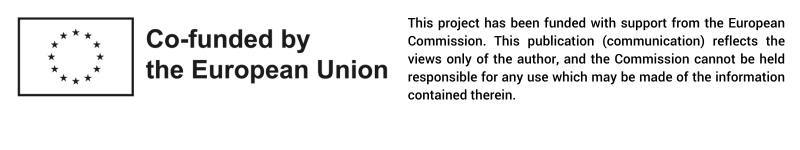
Get activity badge
Microbit Code Starter Get this badge
Badge earner had taken time to discover and use Microbit which is a pocket-sized computer that transforms learning and how we make sense of the world and computing technology.
To earn this badge, trainer:
- Used Microbit kit and started coding a simple and fun project.
- Reflected on their experience and impact and shared how can they use Microbit in training and learning activities, including potential risks and challenges.
Activity content and badge issuing criteria aligned with the European Training Strategy (ETS) competence model for trainers to work internationally.
Learning duration: 45 mins.
Tasks
Task no.1
Evidence verified by: one activity organiser
Use the Microbit kit to explore and learn its opportunities for training and learning. Share your reflection on the following questions:
- What was your experience of using Microbit? What did you do and accomplish?
- What impact did it have on you?
- How can you use Microbit in your training and learning activities?
- What are the potential risks and challenges of using this technology?
If you have, include images or video from your Microbit coding activities and results.
Skills
ETS-TR
#Promoting creativity, problem-solving and 'out-of-the-box' thinking
ETS-TR
#Enables participants to be creative and think out of the box
ETS-TR
#Facilitates problem solving
ETS-TR
#Dares to improvise and experiment and to acknowledge the importance of this
ETS-TR
#Is comfortable with exploring and experimenting digital technologies and tools
Organisers
Awero
Badge issuer recognized with
Used in playlists
Learning with and about digital technologies
AweroAwero not-for-profit organisation manages this platform and develops it together with leading educational organisations. The European Union's programme Erasmus+ granted co-funding for building the first version of this platform. Contact support@awero.org.
Platform
Change to another language:

