10 tips for creating a Learning Playlist
A Playlist is an organised learning pathway with selected Activities.
Organisers can choose which Activities they want to include in a Playlist, set their order of appearance and decide on mandatory and optional Activities for completion. Playlists enable learners to track their progress.
Check these tips prepared by Cities of Learning partners on how to create activities on the platform.
1. Create a common visual identity for a playlist. Your activities will look similar and will be recognisable on the platform.

2. Start by preparing your cover pictures. It happened more than once, in the beginning, that the whole activity was set up and ready to go. Then at the final step, there was no cover visual to upload. So one has to make something up real quick on the spot. Preparing a cover image in advance with all the correct requirements is a big time saver.

3. If starting from zero, wait with an activity name. Have a working title that you can always change after the playlist is done. It should reflect the content but also motivate others to take part!

4. When describing an activity, always have your target audience in mind! Which information do they need? What will attract their attention? Which skills can they learn? Also, include how they can contact you if they have questions.

5. Add additional supporting materials about the topic of your activity to inspire participants. For instance include an adorable video that your participants will like.
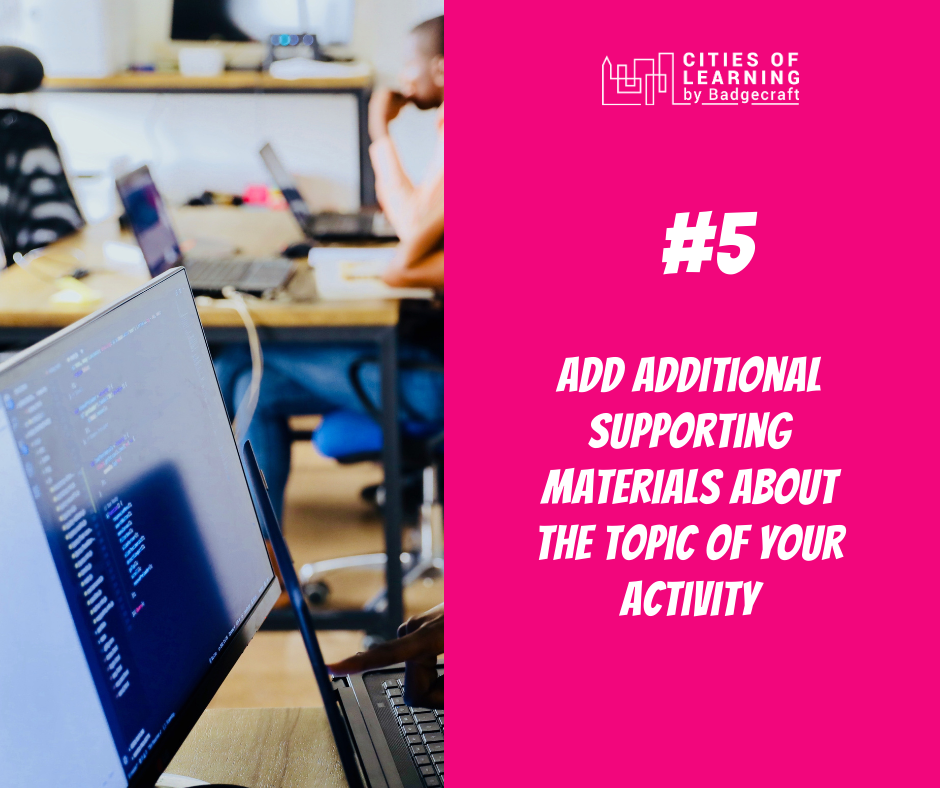
6. Don’t exaggerate with materials and resources! Make sure there are a few, and they’re straight to the point. If too much, young people usually feel less motivated, thinking it will be tons of work.

7. When creating an activity, think about which skills are essential for your participants to learn. Create your badge around this learning objective. CoL partners have many badge systems that you can use for inspiration. For example, you can include 21st Century Badges, Entrepreneurial badges, Life Skills badges in your activity. Earners of these badges will benefit in terms of their well being but also career path development.

8. When updating badge tasks, remember to double-check who will verify badge evidence. You can combine different assessment approaches: self-assessment, peer review, organisers’ verification.
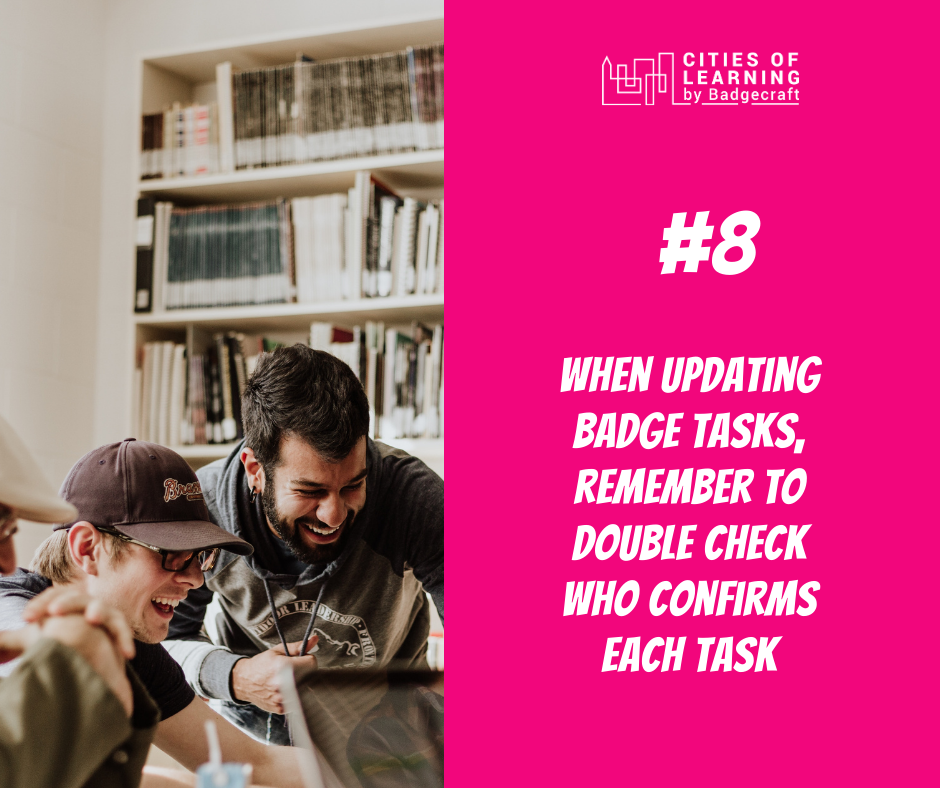
9. Don’t get stressed with the ESCO competence list. One activity can’t have a million choices. Choose 2 to 3 main ones.

10. When creating playlists, always start with the structure. The first thing you can do in your head is to visualise the order to understand how the elements are connected. You can begin by setting fixed (with time and date) activities, events or happenings and then build the content around them (finding or producing additional content or resources).

Was this article helpful?
Badgecraft ta fasilitá e plataforma akí i ta desaroy'é huntu ku organishonnan líder den edukashon. E programa Erasmus+ di Union Europeo a ko-finansiá kreashon di e promé vershon di e plataforma akí. Tuma kontakto ku support@badgecraft.eu.
Plataforma
Kambia pa otro idioma:

